-
Posts
223 -
Joined
-
Last visited
-
Days Won
3
Content Type
Profiles
Forums
Blogs
Gallery
Downloads
Events
Posts posted by timtrader
-
-
I’ve seen this issue for quite some time so I’ll explain it as best as I can. This issue is most noticeable on the Raw Data windows, but also shows on the volume bars of the intraday charts. It is usually only noticeable on the higher volume issues. At some point during the day, what looks like extra trades begin showing in the Raw Data window. These extra trades always show immediately after a new “real” trade comes in and has the same exact time as the “real” trade, or 1 second later. The extra trade will always show the same time (or 1 second later), price, and Bid/Ask values as the real trade displayed just before it, but will show a relatively high trade volume. In the left Raw Data window below, you’ll see multiple trades with a volume of 21,405 (the extra trades). Looking at the right window below (IQFeed app), you don’t see the extra trades at all. (Using an app from TD Ameritrade, I also don’t see the extra trades.) These extra trades don’t show up after EVERY real trade, but only occasionally, usually when there are a lot of trades coming in quickly. Scrolling through earlier data from the Raw Data window, I see extra trades with volumes of “20,105”, “19,365”, “19,144”, “18,984”, “18,891”, “18,281”, “18,201”, “17,801”, “17,305”, “16,930”, “16,880”, “16,315”, “15,855”, etc. So, you can see that the volume of the extra trades keeps getting larger throughout the day.
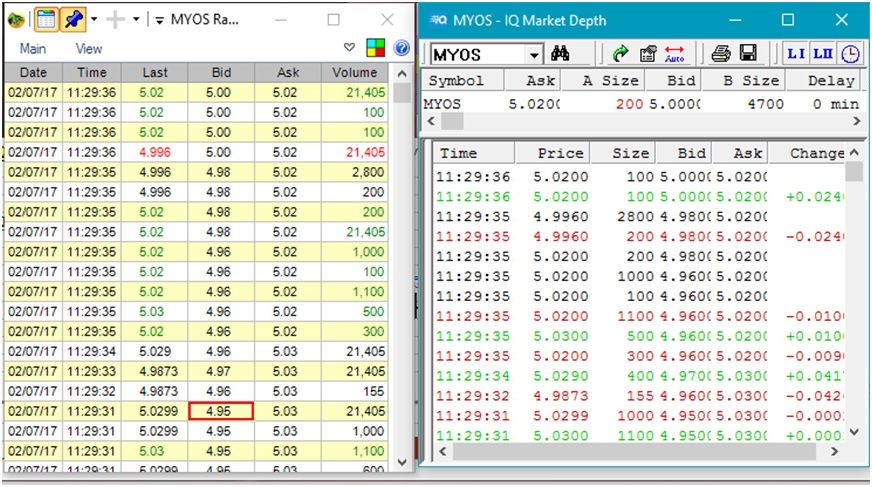
When these extra trades come in, they also affect the volume bars of the chart, but only for about a half-second. When this happens the volume initially shows on the chart, and then it appears to correct itself (the latest volume bar increases in height when an extra trade comes in, then shrinks back down as if the trade never occurred). This is especially noticeable on my 15-second charts, but I also see it on my 3-minutes charts. With my mouse hovering over the current volume bar, I can sometimes see a negative volume amount in the tracing window when the volume corrects itself . (See the negative “-4,857” in the example below.)

Anyway, it makes the flow of the trades hard to follow when some of the trades in the Raw Data window aren’t real, and the chart volume bars are going both up AND down.
I’m emailing you an export of my current settings, log, and DATA files. I cleared the data file before opening MT this morning, so it is only about 45 MB before the export compressed it down to a manageable size.
Please let me know if there is any other information I can provide you with that may be helpful.
Thanks,
Tim -
This is just a little thing, but it’s a bit distracting when it happens. (I tend to click a symbol when in a hurry and sometimes accidently move it.)
If you have one, and ONLY one symbol in a portfolio….and you click and drag that one symbol down below the Total line of that same portfolio window and then release the mouse button, it will throw an error with a popup message every time. (“Object reference not set to an instance of an object”.)
You have to release the mouse button while still inside that same portfolio window, but below the “Total” line for this error to occur. It can only happen if there is ONLY one symbol in your portfolio window.
Thanks,
Tim -
Thanks! I was wondering if my firewall/antivirus needed an exception or something - Tim
-
Is it just me, or are the TD Ameritrade connections not working this morning (Wed 12/14/2017) ?
-
Good to know, thanks - Tim
-
This isn't a big deal, just something I noticed today.
In Portfolios, MT is evidently overriding Average Volume with its own calculation even though the data field is available from IQFeed. I notice it when I clear the data for a symbol and see the Average Volume value change to IQFeed's value for the field.
So, if you enter a new symbol into a portfolio, it appears to populate the Average Volume with MT's calculation. If you then clear the data for that symbol, it populates it with the value from IQFeed (which uses 4 weeks of data). However, as soon as you click on the symbol in the portfolio again (causing a backfill to its charts), it again reverts the value back to MT's calculation.
You can see IQFeed's Average Volume value in its "IQWatchQuote" app within its Display Apps (Down toward the bottom right of its window.). Available when you right-click the IQFeed Connection Manager in the system tray.
How many days does MT use in its calculation of Average Volume?
Thanks,
Tim -
Little thing. If I select to add "Backfill all symbols with TICK Data" to the QAT in a portfolio, it works fine as seen in picture below. However, when shut down MT and restart it, that item has not been saved to the QAT and I have to re-add it every time I start MT.
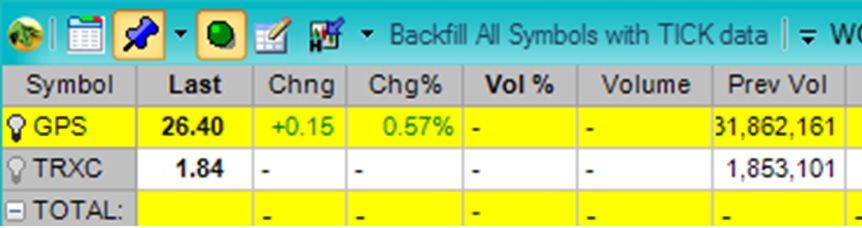
Thanks,
Tim -
Mike,
I see this feature listed on the Beta web site, but the Beta isn't getting pushed out.
-
I went ahead and emailed the export file including the log and data files in case you need them - Tim
-
FYI, I'm still getting this same problem every morning. So, I decided to shut off as much information as I could (AMTD & Yahoo feeds) and just use IQFeed tomorrow morning to see what happens. After I turned some things off, I shut down MT, deleted the SDATA.bin file and restarted MT to make sure I still get my IQFeed quotes. However, since I did this during After hours trading, the same error appeared for symbol CWST. Its showing the total volume since the market close (5,278), rather than the tick volume for each trade:
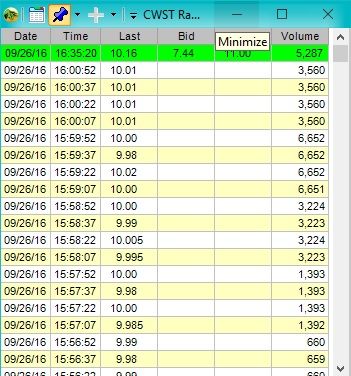
Here's what my sources looked like at the time. I guess the "4" under AMTD is for the 4 positions I'm holding....the ones that show in the Positions tab of the account view window. I have no AMTD portfolios, Level II windows, or charts at all in this setup, yet still get this error (All portfolios and charts are sourced from IQFeed):
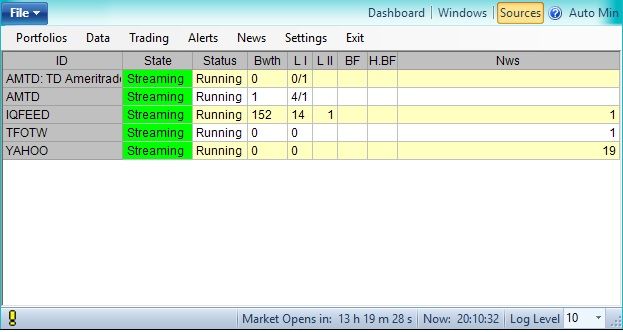
I don't think I have anything else I can try from my end. Please let me know if you would like anything emailed to you. I've left MT running in case you do.
Thanks,
Tim -
Yes, over an hour ago....I just resent.
-
I think this might be related to the issue I posted last week where the Raw Data stopped displaying.
In this case, the volume in the Raw Data window appears to start showing the volume column as a cumulative total as each trade comes in, rather than just the individual trade volume. The intraday charts also begin displaying higher volume bars when this happens.....you can see that on the portion of the 15-second chart that is displayed in the screen shot below.
I've emailed you an export file that includes the SDATA file as well as the log file in case any of that helps, and also a short screen capture video of the event.
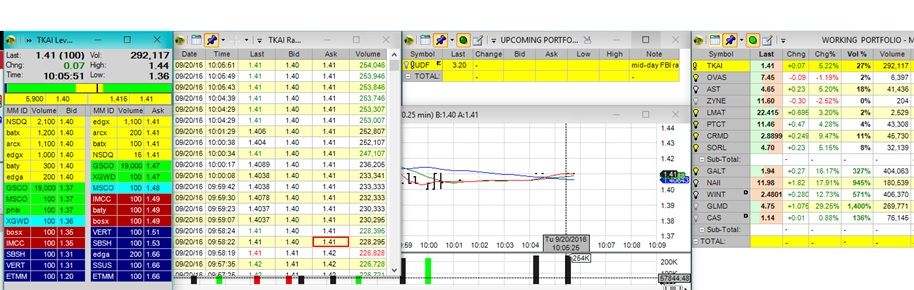
Please let me know if you need any other information.
Thanks,
Tim -
They don’t seem to be delayed from IQFeed because the charts keep updating. When this problem occurs, its like something gets messed up and the quotes for that symbol continue to be messed up on the MT raw data display until I restart MT. I sometimes also have to stop MT, delete the MT data file, restart, and everything is fine. I just did that and everything is fine now. I saved the Data file first in case you want me to send it to you (about 109K in size)It Doesn’t appear to be an IQFeed issue.Thanks,Tim
-
Another interesting note. If I clear the data and do a backfill, the correct volume is shown on the portfolio for a bit. However, as soon as a new trade on the IDXG symbol is made, it reverts to that old incorrect volume (189,694).
-
I've periodically had some problems with raw data not displaying. Clearing the data and doing a backfill, or forcing a re-login of IQFeed doesn't fix the problem. Restarting MT does fix the problem. The problem does not occur for all symbols, only a few. This morning early on, I had a problem with symbol MCZ. This example shows the problem with symbol IDXG. Note the last Raw Data quote is for 12:05:52, but my charts continue to update, now showing trades bewteen 12:05 and now 12:22. My Level 2 quotes are from TD Ameritrade, and you can see in that Level I quote window the volume is over 1.5 Million shares, but the highlighted portfolio entry only shows a volume of 189,694 (IQFeed). The portfolio and raw data aren't updating, but the charts are. When this problem pops up I can always tell because the Bid and Ask fields on the Raw Data window are empty. Charts are set to use the data from IQFeed.
I'm emailing the log files separately in case you need them. Please let me know if you need any other information from me.
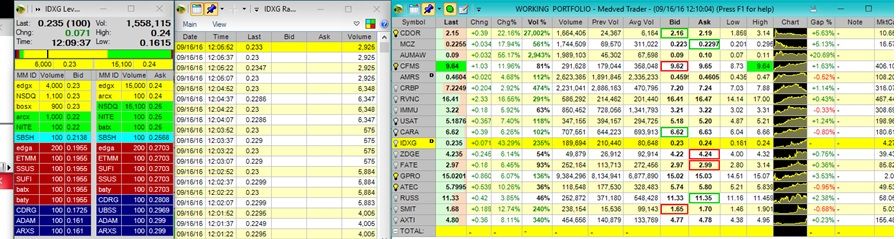
Thanks,
Tim -
I'm not sure if this is a bug or if you intended the feature to only work with intraday charts. I have the "Use One Candle Scroll Increment" option selected and it works fine on all intraday charts of any frequency. However for historical charts with the frequency set to 1 day, the scroll seems to jump 2 or three days at a time when either using the cursor keys, or clicking the scroll arrow buttons on the bottom corners of a chart window.
Not a big deal....just something I noticed while doing some historical research this weekend.
Thanks,
Tim -
Log file and settings exported and emailed to you.
Thanks,
Tim -
Starting Monday of this week, or 2 Beta versions back, the "AMTD: TD Ameritrade Login" as shown in the "Sources" section of the Dashboard keeps going idle throughout the trading day. My trades are going through fine, but when it is idle the Account View Positions don't update and I don't get the Global Trade alert. I'm having to do a lot of right-clicking on it in the sources to force a Re-Login, and clicking the refresh icon in the Account view window. Please let me know if you'd like any other information from me.
Thanks,
Tim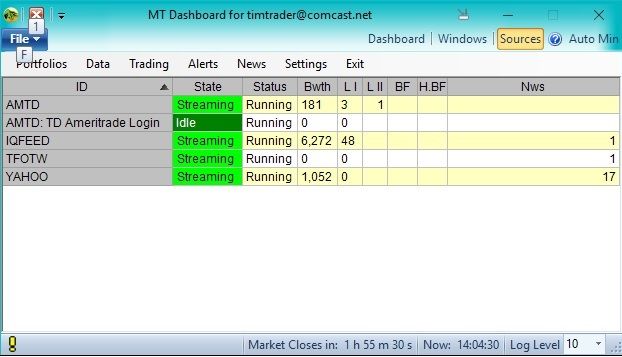
-
I sent the log as requested. I stopped the IQFeed quotes on the portfolio and then did as you requested above. After the fact I realized that perhaps you meant for me to stop the entire IQFeed feed from the system tray app. I can redo if that's what you need.
Thanks,
Tim -
I see this error once in a while and caught it today for a Fly on the Wall news article showing the wrong time. (Its showing a future time.) The "Date/Time" is showing 3:48:59 PM, but I believe the correct time should be 10:48:59 AM.
Please let me know if you'd like me to email the log file to you:
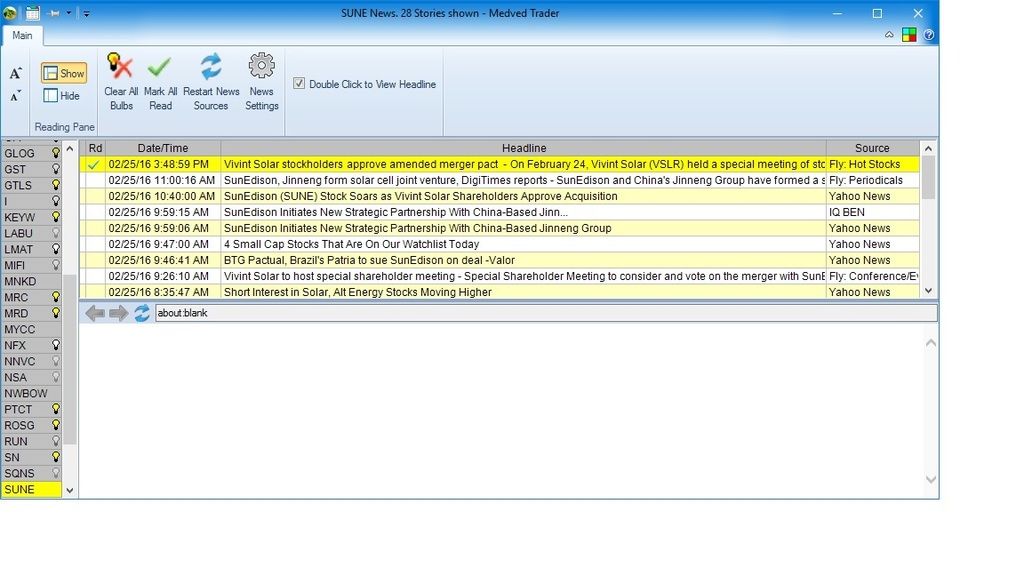
Thanks,
Tim -
The following error message appeared in my log file today....haven't seen it before so am sending it along:
***********
01/27/16 2:33:41 PM: MT.Util.MTErrorObj: Type=Error Severity=Low Action=Log, ShowIndicator Code=Type=MT.LevelIIWindow, IsHandleCreated=True, SafeText=TRXC Level II Message=Cross-thread operation not valid: Control '' accessed from a thread other than the thread it was created on.
Details=AppVer: 1.0.9916.402 Err.Flags: Log, ShowIndicator
at System.Environment.GetStackTrace(Exception e, Boolean needFileInfo)
at System.Environment.get_StackTrace()
at MT.RegWin.MTManagedWindow.UISend(SendOrPostCallback code, Object state, Actions errorAction) in C:\MedvedTrader\RegWin\MTManagedWindow.cs:line 1155
at MT.LevelIIWindow.LEDUpdater_LEDChanged(Object sender, LEDChangedEventArgs e) in C:\MedvedTrader\MT\LevelIIWindow.cs:line 2500
at MT.LEDStreamerUpdater.OnLEDChanged(StatusLEDType newLEDType, Int32 newFadeLevel) in C:\MedvedTrader\MT\LEDStreamerUpdater.cs:line 139
at MT.LEDStreamerUpdater.LEDTimerCallback(Object state) in C:\MedvedTrader\MT\LEDStreamerUpdater.cs:line 179
at System.Threading.ExecutionContext.RunInternal(ExecutionContext executionContext, ContextCallback callback, Object state, Boolean preserveSyncCtx)
at System.Threading.ExecutionContext.Run(ExecutionContext executionContext, ContextCallback callback, Object state, Boolean preserveSyncCtx)
at System.Threading.TimerQueueTimer.CallCallback()
at System.Threading.TimerQueueTimer.Fire()
at System.Threading.QueueUserWorkItemCallback.System.Threading.IThreadPoolWorkItem.ExecuteWorkItem()
at System.Threading.ThreadPoolWorkQueue.Dispatch()
Please let me know if you need any more information from me.
Thanks,
Tim -
I've found another one of these. This time its for symbol ATV for the date of 12/1/2015. The Open and Low are missing from the Historical data and not charting correctly. The actual Low is 2.62 with an Open of 2.73.
Thanks,
Tim -
Cool, option "2" is great!
You may eventually want a blurb on the "Settings-Trading-Security (Authentication When Trading)" doco page with this information. (See, I read the doco first ;-)
Thanks,
Tim
-
I currently use the trading authentication option of "Once per session, per account". So, I get the Trading Authentication password popup window on my first trade of the session. That little extra amount of time to enter the password (or PIN number) can make a difference in the price I pay for a stock that is moving quickly in price. So, (for quite a long time) I've been entering a buy limit-order trade in the pre-market well below the current bid so the order won't get processed, but so that the trading authentication password will be entered and applied for the session.....then I just cancel the order.
Would it be reasonable to request an option for the trading authentication password to be entered before the first trade of the session in order to avoid the above situation? (Maybe put it on the trade ticket window, or have an option for the existing trade authentication window to popup when MT is started? QuoteTracker has the password entry in the trade window, so you can enter it before your first trade of the day.... I miss being able to do something like that.
Thanks for considering this !
Tim


Extra Trades Showing
in Bug Reporting - Public
Posted
I see. I have the filtering on to just show trades....didn't want to see the entries for when the Bid/Ask changes without a trade. If there was a way to only use my IQFeed data for Raw Data, charts and portfolios, that would be ideal. I really only need the TD Ameritrade data for balance information in the Account view window. I believe all portfolio columns are available from IQFeed. I seem to recall you mentioning that MT calculates some of those portfolio columns, but I often see the IQFeed data being overwritten by those calculations, sometimes resulting in different values. That kind of defeats the purpose since IQFeed data is so fast. There's very little data I want from the broker.
Thanks,
Tim