-
Posts
223 -
Joined
-
Last visited
-
Days Won
3
Content Type
Profiles
Forums
Blogs
Gallery
Downloads
Events
Posts posted by timtrader
-
-
That really didn't make much of a difference. If I show fewer bars (period) on the chart, then the Open and Close hash marks are clear, but not for the settings that I'm used to. I can probably get used to this....I was just used to the open and close hash marks being a bit more prominent when the thickness is set to 2 or higher.
Thanks,
Tim
-
I already had the Max Candle Width set to 30 which was much higher than the MIN OHLC Width
My settings:
MIN OHLC Width: 2
MAX OHLC WIdth: 5
MAX Candle Width: 7
Looking at the current charts and screen prints that I had from before, it appears that before this release, the Open and Close hash marks stuck out to the left and right as far as the thickness of the high and low thickness (width) of the bar was. Now the Open and Close hash marks only stick out a tiny amount to the left and right unless the Min OHLC Width is set to "1". So, the Open and Close hash marks aren't as prominent when the thickness is set above 1. Its slightly different for OHLC(SC) charts....when the setting is set to 3 for OHLC charts, you can barely see the open and close hash marks, but not at all for OHLC(SC) charts. Here are some screen prints below:
New Release, OHLC thickness of 1(Open and close hash marks are clear) :

New Release, OHLC thickness of 2 (Open and close hash marks not as clear as they used to be....they don't stick out much to the left and right of the bar):

New Release, OHLC thickness of 3 (Can barely see the open and close hash marks):

New Release, OHLC(SC) thickness of 3 (Can't see the open and close hash marks at all):

OHLC Example before current release, Min OHLC Width set to 2 (Open and Close hash marks are clear and easy to see):
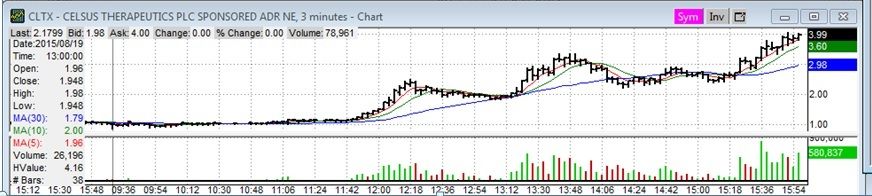
Please let me know if you need any other information, or if any of this doesn't make sense to you.
Thanks,
Tim
-
A bit of feedback:
For charts using OHLC or OHLC(SC), the Open and Close hash marks on each bar are only crisp if the "Min OHLC Width" is set to "1". I prefer my bars just a bit thicker, and have the width set to "2". If you set the width to "3" or higher, you'll only see the bar height and the Open and Close hash marks won't show at all.
I can live with it, but the display of these types of bars was better before this release.
-
I've made a note and will do so.
Thanks,
Tim
-
Will do.
Thanks so Very Much!
Tim
-
This same problem has occurred both this morning and yesterday. I'm not sure what is wrong, so I'll explain what I'm seeing as best as I can. In both cases, I had to restart MT 2 times, deleting the data file each time (once MT was shut down). My Level II source is TD Ameritrade, everything else is IQFeed.
In pre-market, I have the charts set to "Extended Hours - Always". In the example below (a few minutes before the market opened), the 3-minute chart is already showing the time frame for the entire day:
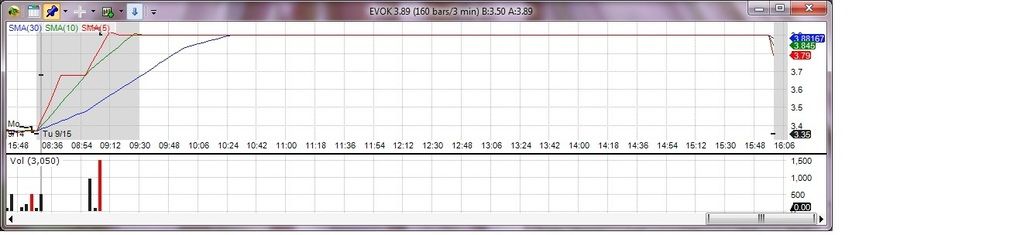
Within the first few minutes of the open, the Raw data and charts stop refreshing, though the Level I keeps updating (All 3 use the same data vendor - IQFeed). Selecting and restarting IQFeed from the Sources in the Dashboard did not fix the problem.....shutting down MT a couple of times and deleting the data file gets things back to normal. Below is a screen shot of the Level II (TD Ameritrade source, refreshing to new highs) and Raw data (IQFeed, not refreshing). The actual time is 9:33:33 which I'll show in another screen shot below:

Below is the Level I window which shows the correct current price for symbol EVOK (Note the time at the top of the window):

Below, you can see that the charts are not refreshing for symbol EVOK. (15-second chart at top, 1-minute at middle right, and 3-minute at the bottom), so only the Level I (IQfeed) and Level II (TD Ameritrade) were updating real time, charts and raw data (both IQFeed) were not.
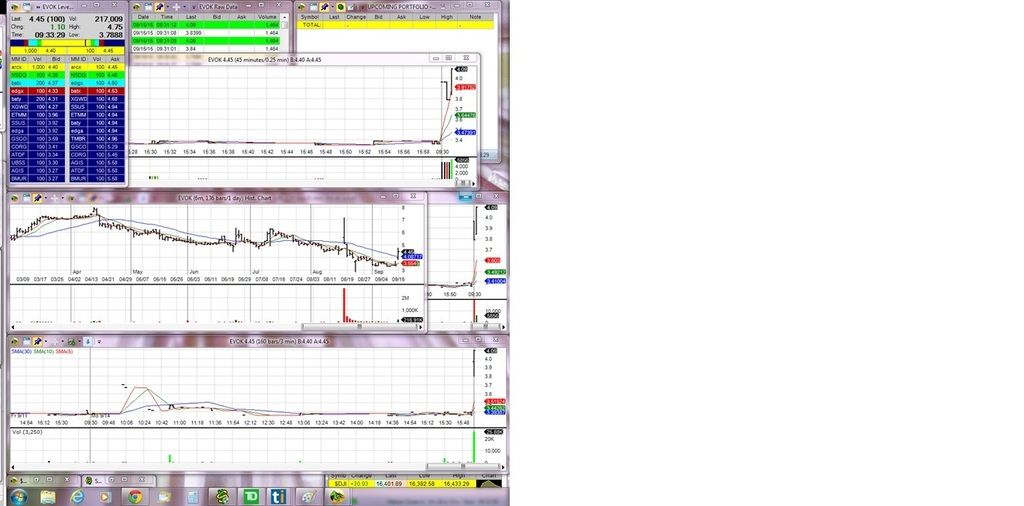
Please let me know if you need any other information from me.....not sure what's happening on this one.
Thanks,
Tim
-
If you need another example to test with you can use stock symbol FORD which is not showing on the historical chart with its high of $3.90 on 8/11/2015 (Always the crazy movers that don't show.)
Thanks,
Tim
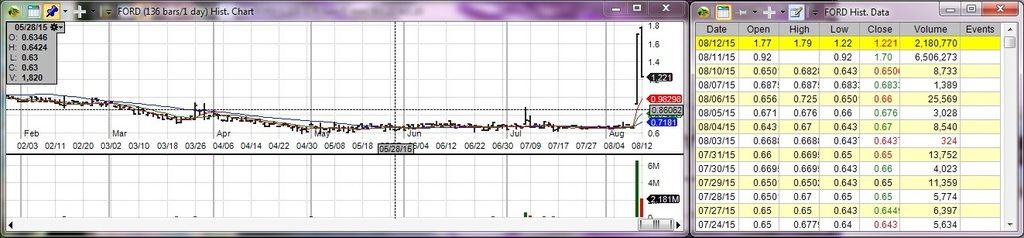
-
This error showed up again today, this time for stock symbol AQXP. (Probably because of the excessive price and volume moves.) In this case yesterday's high (8/10/2015) of $55.75 is not showing on the historical chart:

Please let me know if you need any other information from me.
Thanks,
Tim
-
It happened before the market opened. I entered several symbols into a portfolio and then clicked one of the symbols in order to bring up the linked charts. I have 4 charts linked to the portfolio, one level II window, and one raw data window.
Thanks,
Tim
-
I received the following error this morning just before the market open. Please let me know if you'd like me to send the log file, or any other information you might need.
Thanks,
Tim
Medved Trader encountered an Error
Index was out of range. Must be non-negative and less than the size of the collection.
Parameter name: index
Please contact Medved Trader technical support and provide the error details
AppVer: 1.0.8257.2243 Err.Flags: Log, ShowIndicator, ShowToUser
System.ArgumentOutOfRangeException:
at System.Collections.Generic.List`1.get_Item(Int32 index)
at MT.ChartWindow.GetDrawItems(Boolean ForceIt) in C:\MedvedTrader\MT\ChartWindow.Code.cs:line 4719
From Log file:***********07/29/15 1:20:38 PM: MT.Util.MTErrorObj: Type=Error Severity=High Action=Log, ShowIndicator, ShowToUser Code=GetDrawItems Message=Index was out of range. Must be non-negative and less than the size of the collection.Parameter name: indexDetails=AppVer: 1.0.8257.2243 Err.Flags: Log, ShowIndicator, ShowToUserSystem.ArgumentOutOfRangeException:at System.Collections.Generic.List`1.get_Item(Int32 index)at MT.ChartWindow.GetDrawItems(Boolean ForceIt) in C:\MedvedTrader\MT\ChartWindow.Code.cs:line 4719 -
Beginning this morning (7/16/2015) my portfolio windows stopped displaying the values for both Market Cap and Shares Outstanding (I get my data from IQFeed.) It just shows a hyphen in the column instead. There haven't been any updates from either MT or IQFeed since this issue began. (Just out of the blue today.)
I assumed it was an issue on the IQFeed side, so I chatted with them but they can see the data for both fields. They even brought up QuoteTracker and was able to see the Market Cap field values there.
I restarted MT a couple of times, but no difference.
The only thing that has changed is Microsoft pushed out about 26 updates yesterday.....hope its not due to that.
I went ahead and emailed my settings and log file in case you need to take a look at them.
Thanks,
Tim
-
I've seen this issue a few times each month, thinking it was an IQFeed data issue, but I'm not so sure now. Can you please take a look to see if it is an error with the historical charts with MT, or if it is actually a data issue. The problem only shows itself when there was a huge volume and price move the previous trading day (Historical data for that previous day is missing, except for the volume, so that daily bar is missing on the historical charts and it "looks" like a data problem. That previous day then doesn't show up on the historical charts until about a week passes.) In this case the data for 6/15/2015 isn't showing on the historical charts for symbol AXPW when using IQFeed. Clearing all data and requesting a backfill makes no difference. I just noticed the same problem occurs whether the data source is IQFeed, TD Ameritrade, or Yahoo.
I fired up my old Quote Tracker software and the chart and Historical data from IQFeed looks fine for 6/15/2015:

Here's what it looks like in MT using the data from IQFeed (looks the same for TD Ameritrade and Yahoo):

Notice the above data fields on 6/15/2015 for Open, High, and Low are missing and the Close price is incorrect. The volume is correct, but the entire daily bar for that day is missing on the historical chart.
Please let me know if you need any other information from me.
Thanks,
Tim
-
When I have a Trade Order that took multiple fills and I click the entry in the "Fills" column in the "Account View" window (Transactions Tab), the popup displayed shows the details of the multiple fills, but the times it shows for those fills are 4 hours later than they occurred. The times in the Trade Log window are correct.
Please let me know if you need any other information from me regarding this.
Thanks,
Tim
-
I'd actually prefer to be able to right-click on a bar of a chart (that I define as a spike, often a late trade post) and be able to delete (or clear out) that bars data, thus removing the spike. The current option to remove the low or high spike in view works a lot of the time, but sometimes the spike is in between the high and low that is in view.....so the bar with the spike needs to be selected. I don't know if you'd be able to do that AND apply it to all linked charts as well, but that would probably be ideal. I can't imagine all of the combinations available in order to automate this.
Thanks as always! - Tim
-
The definition of the alert itself disappears, even though no trade has occurred. I can initially see the number of alerts (1) shown in the Alert Editor Icon in the dashboard, then after a minute or so it changes to zero and disappears.
-
I keep adding a Global trade alert, but the alert disappears about 5 minutes after I add it and no trades have occurred. Am I doing something wrong?
-
Oh that's cool. THANK YOU, THANK YOU, THANK YOU!!! - Tim
-
Would it be reasonable to request an optional popup and/or sound alert for when a trade and partial fill is executed? (Nice for Limit Orders that sit for a while, or for days)
Or, if the Trade Log is opened and the Activity column value is “Filled” or “Partial Fill”, a sound alert from there would do.
-
 1
1
-
-
Thanks much! - Tim
-
I've seen this error in the log file several times over the past couple of weeks, so decided to relay it to you:
***********04/28/15 7:54:46 PM: MT.Util.MTErrorObj: Type=Error Severity=Medium Action=Log, ShowIndicator Code= Message=Object reference not set to an instance of an object.Details=AppVer: 1.0.7315.2221 Err.Flags: Log, ShowIndicatorSystem.NullReferenceException:at MT.Trading.BalancesPanel._updateData() in C:\MedvedTrader\MT\Trading\BalancesPanel.cs:line 119Please let me know if you'd like the log file sent or any other information.Thanks,Tim -
OK, I'll make a note of the error so I don't report it again, and will get the most recent MT update as well.
Thanks,
Tim
-
I clicked the "X" on the upper right to close the news window and got the Windows "MT has stopped working" popup window with the following information:
Problem signature:Problem Event Name: BEX64Application Name: MT.exeApplication Version: 1.0.7189.1850Application Timestamp: 55344514Fault Module Name: clr.dllFault Module Version: 4.0.30319.34209Fault Module Timestamp: 5348a1efException Offset: 0000000000341f83Exception Code: c0000409Exception Data: 0000000000000000OS Version: 6.1.7601.2.1.0.256.48Locale ID: 1033Additional Information 1: 0007Additional Information 2: 000715a66cbd18a6bab4fb980702cb13Additional Information 3: 3ed0Additional Information 4: 3ed00267f962ad4fd869054e3f971bc0Read our privacy statement online:If the online privacy statement is not available, please read our privacy statement offline:C:\Windows\system32\en-US\erofflps.txtPlease let me know if you need any other information.Thanks,Tim -
I received the following message on the MT Shutdown (just before the auto restart after installing the latest version 1.0.7189.1850) and am wondering if it makes sense to you. It says that is will consolidate the data since most of it is empty, but its showing that the data file will grow, not shrink. I clicked "Yes" to see what it would do and it did indeed grow. I checked the SDATA.BIN file size in Windows Explorer before and after the consolidation. It grew from 459,155K to 492,912K after the consolidation. I do tend to review a lot of symbols and delete them off of the portfolios as I review them, so it makes sense that most of the file space should be empty....I'm just surprised that the consolidation process made the file size grow and that it expected that.
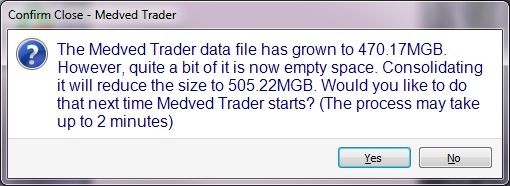
Please let me know if you need any other information from me.
Thanks,
Tim
-
I've exported and emailed you my log file as an error popped up in my log file today. The message is long because its including a TFOTW news story, but here is a portion of the error message:
03/25/15 2:00:45 PM: MT.Util.MTErrorObj: Type=Error Severity=Medium Action=Log, ShowIndicator Code=TFOTW Message=General Exception in ProcessStream. Data: S36022|396|10:00 EDT On The Fly: Analyst Downgrade Summary - Today's noteworthy downgrades include: (Much more after this)
System.IndexOutOfRangeException: Index was outside the bounds of the array.
at MT.StoredData.SNews.AddNewsItem(DateTime timestamp, DateTime received, String title, String source, String theURL, IEnumerable`1 Symbols, NewsFlags flags) in C:\MedvedTrader\StoredData\SNews.cs:line 1787
at MT.RScriptBase.RUNTIME.Streamer_TFOTW.ProcessNewsHeadline(String newsRecord) in c:\Users\DAD\AppData\Local\2GK\Medved Trader\Temp\Compile\up2ye2ii.0.cs:line 461
at MT.RScriptBase.RUNTIME.Streamer_TFOTW.ProcessStream() in c:\Users\DAD\AppData\Local\2GK\Medved Trader\Temp\Compile\up2ye2ii.0.cs:line 373
Details=AppVer: 1.0.6885.1459 Err.Flags: Log, ShowIndicator
Please let me know if you need any other information from me.
Thanks,
Tim



Error in Log File
in Bug Reporting - Public
Posted
I received this error in the log file today and one day last week, so am reporting it for you: